TheGuitarLesson.com was started in 2008 as a membership site selling subscriptions to access video guitar lessons. Since then, over 100,000 paying members have paid for subscriptions on this site.
I originally used the s2Member plugin to handle memberships and payments. It was always hard to use, required custom coding, and lacked features I would have wanted, but it worked (most of the time). However, the developers stopped actively developing and supporting s2member in 2017. After patching things and waiting for a few years, I finally made the decision to migrate to a new membership system in 2021.
After weeks of testing literally every WP membership plugin on the market, I decided to migrate to MemberPress.
Why?
In this post, I'll go into detail on:
- my reasoning,
- the REAL reasons MemberPress rocks,
- the negatives of MemberPress,
- comparisons with other membership plugins,
- the migration process,
- and a lot more.
FYI: The reason I am writing this post is that when you type MemberPress review into Google, you only get to read glowing affiliate reviews written mostly by people who have never used the plugin to run a business.
Selling guitar lesson memberships has been my business and livelihood for 20+ years on TheGuitarLesson.com. This is why I think I'm qualified to write this review of MemberPress.
I hope that it will provide value to other online entrepreneurs looking for a membership plugin for WP.
Pros of MemberPress
A lot of other MemberPress reviews will simply list the features of the plugin as its pros...
It's no wonder since most review websites have never used MemberPress on a real subscription business.
Here are the actual reasons why MemberPress is better than other membership plugins.
Low overhead, resources loaded only when needed
Site speed is very important nowadays, Google is paying more and more attention.
One of my main criteria for selecting a new membership solution was that it loads quickly, and does not bloat my site.
- MemberPress does not load anything on pages it is not used! This keeps your site faster overall.
- It was not the fastest plugin during my tests, but it came very close. The difference was negligible.
- It adds 10 database tables to your WP database, which was one of the lowest of the plugins I tested.
You can read about my detailed tests and comparisons with other WP membership plugins later on in the article.
Management of EOT events
EOT = end of term, so the date a subscription ends due to cancelation or non-payment.
I LOVE how MemberPress handles this, there were a lot of problems in s2member with EOT events.
- What MemberPress does, is that it always sets an EOT date for the subscription, and lengthens it IF the payment due arrives.
This is great since if there is any problem with PayPal's IPN or whatever, the subscription will be canceled and not stay active forever. - s2member was a dog at this, it waited to receive the EOT event (IPN) from PayPal. But sometimes, PayPal didn't send it, or the S2member IPN handler wasn't working, so the member ended up staying active even after non-payment.
No more combing through cancelations and trying to see who has actually paid/not paid.
Yeah!
Single-step check-out form
Once someone wants to become a member and fills out, MemberPress will:
- Create a WP user for the person (since you already have their email address and name)
- Send the person to the payment gateway to pay
- Once the person returns from the payment gateway, the user's membership account will change status to Paid or Pending.
Registering the user BEFORE going to the payment gateway is awesome, as you get to collect his/her details first.
This is great for marketing purposes.
s2member was exactly the opposite. The person was sent to PayPal and returned after successful payment. But if no payment was made, the lead was lost forever... Not cool.
Reminder on cart abandonment
Taking the previous step even further, you can set MemberPress to send an email to any pending leads within X number of days.
You can even send them a coupon with the reminder, to further incentivize payment.
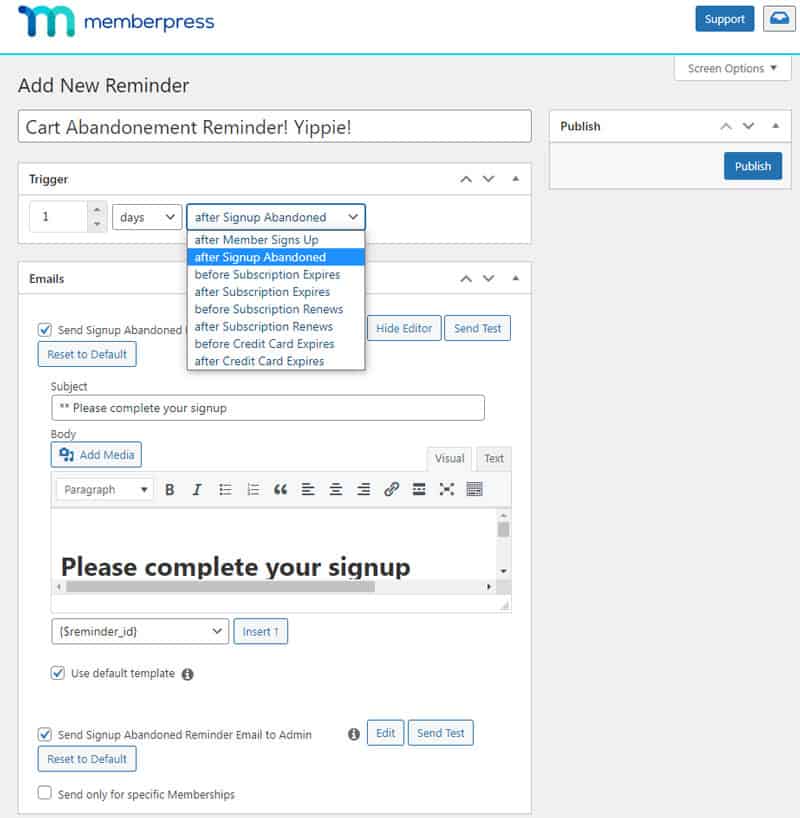
This is HUGE and so exciting!
Cart abandonment emails have a 41% open rate (source). They are the exact people you would want to retarget with expensive Facebook and Google Ad campaigns. But with MemberPress, you can reach out to them for free.
This single feature will pay many times over for the higher price of MemberPress.
Extra registration fields
Segmentation of your customers is very important if you want to send them personalized messages and offerings.
This is marketing 101.
To find out the preferences of your users, you can set a variety of registration fields that each member must fill out upon registration. Your aim is to get a better idea of their buyer persona and what their needs are.
The field types available are:
- text
- url
- phone
- date
- checkboxes
- dropdown
- multi-select
- radio buttons
- file upload
Using these extra "fields of knowledge", you can use segmentation to vastly improve your marketing efforts.
A simple example from TheGuitarLesson.com is that I ask the user's guitar type, and what level of playing they are at. This way, I can send acoustic guitar-related messages to acoustic guitar lovers, suited to their playing level.
Here is what the setup looks like for me:
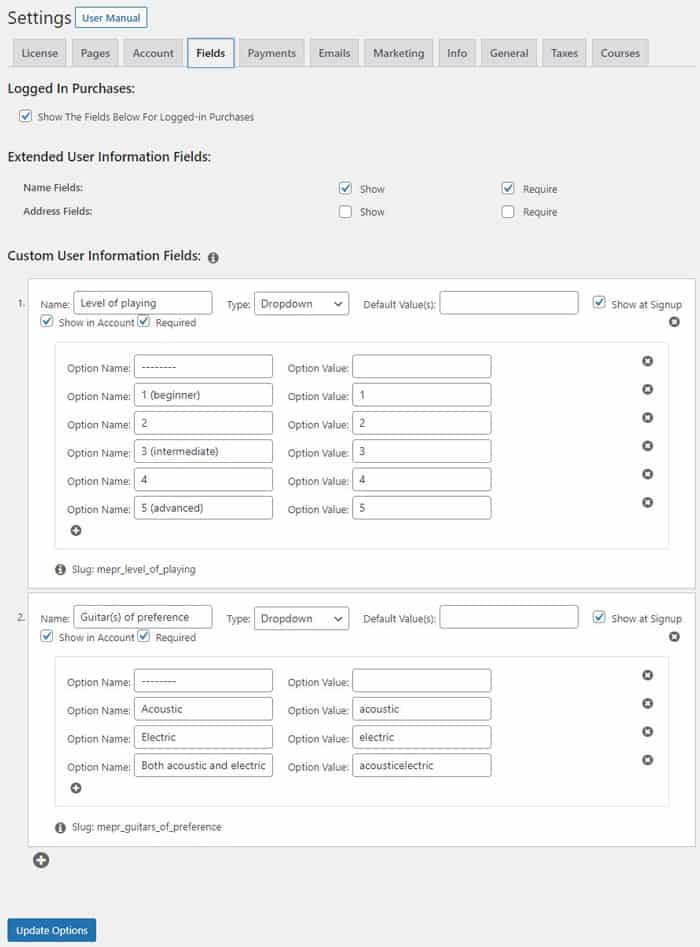
I like to have these fields add an extra level of SPAM filtering by having them required. Adding a blank option was not as intuitive as I would have thought, but the Fields documentation helped with this.
Perfect Stripe and Paypal gateway integration
If you've used other WP payment plugins or membership solutions, you'll know that things never work perfectly. Sometimes users don't get upgraded, or they do not get canceled on your site when they eventually cancel on Paypal.
These bugs are annoying, since they don't happen all the time, so they are hard to spot.
With Memberpress, everything has worked perfectly.
In fact, it gives me way more info and integration into Stripe and Paypal than I would have thought. Here is an example:
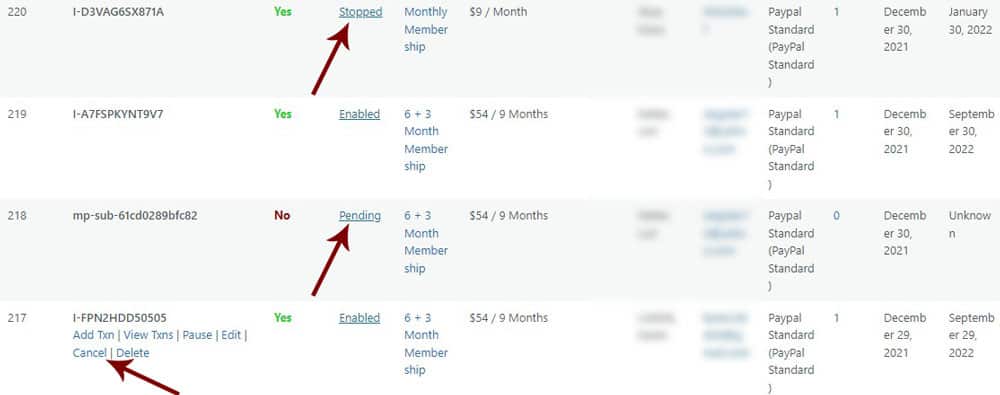
Notice the 3 arrows I added:
- The top one with "Stopped" tells me that the subscription has been canceled, and will expire on the date on the right.
- The "Pending" tells me that the user had a look at that membership, but did not buy it. This is used for the Cart Abandonment reminder feature I talked about already.
- The "Cancel" button lets me cancel the subscription from my WP dashboard directly, instead of having to log into my Paypal account -> find the membership -> cancel it. This is so convenient.
Integrations galore
Since MemberPress is one of the more popular WP membership plugins, a lot of 3rd party service providers (email, payments, invoices, gamification, affiliates, etc.) have created automatic integrations to play nice with MemberPress.
This is great since you won't have to pay extra to a programmer to tie the different systems together.
At a minimum, you would be looking to integrate with an email service provider. The programmer's bill would be $100+ for this...
I use the Mailster plugin for my email campaigns, and yes, there is an integration for it as well 🙂
All of these integrations in Memberpress = actual money saved for you!
Loads of useful features (for real)
MemberPress is a complete, well-thought-out plugin. They incorporate not just the basic features that you would expect, but extra ones as well.
You can read about all of their features on their site here, I don't want to repeat them.
But I do want to go over the ones that are very useful in actually running a membership business:
- Access rules: I use WP roles to swap what a logged-in member sees vs logged-out visitors, which is handled seamlessly in MemberPress. The WP role of a paying member is set upon payment and demoted on cancelation by the plugin.
They also provide loads of ways to hide your posts, categories, parts of a post with shortcodes, URL, and even PHP code. - Reminders: I've already talked about how useful the Reminders feature is, but I want to emphasize it again. Among other types of reminder messages, you can send automatic cart-abandonment emails to users who clicked the payment button!
- Coupons: Many other plugins do not have this feature, even though it is so important. You can customize coupons in every detail, which is great.
Now if only they had single-use, automatically generated coupons for payment pending leads, my life would be perfect 🙂 - Complete user account tab: All of the things a member would want to see are displayed on a neatly arranged account page.
You can customize the contents of the page as you like with hooks and filters. It takes a bit of work to figure it all out, but it's not that hard.
A small negative here is that the account tabs are not styled at all. I had to spend some time adding my own CSS to get it responsive and look professional.
Let me know if you want me to share it in a comment. - Content dripping: Giving your members access to your premium content in stages is great not just because it can enhance the learning experience, but can also lengthen retention.
- Reports: S2member had no reports feature at all, so I'm absolutely blown away by all the data MemberPress is showing me in its reports section.
Easy to use, fully documented
MemberPress has been around for a while, and it has evolved into a membership plugin that is intuitive and simple to learn. You won't really need to look at the documentation unless you are looking for very specific things.
I will not film a how-to use MemberPress walkthrough, you can find loads of videos on YouTube. Here is a good one that shows everything:
There are so many plugins that just do not have detailed documentation and instructions for use. I really don't understand those plugin authors.
But MemberPress has detailed instructions for every feature: https://docs.memberpress.com/
If you're looking to customize your site, you'll also find documentation of the many hooks and filters in MemberPress.
Cons of MemberPress
Choosing MemberPress was not without compromises. There are several things I don't like about them, the most important ones are:
Pricing
MemberPress is one of the more expensive membership solutions you'll find. This is a biggie for a lot of people, especially if you are just getting started.
An especially bothersome pricing issue I was faced with is that their Gifting feature is only available on the higher-priced Pro plan. This features was actually made more expensive, as it used to be in the Plus plan I think.
They offer substantial coupons for the 1st year, but know that it will recur at the normal price afterward. You can cancel the recurring payment though, and MemberPress will work indefinitely. You won't have access to updates though, so I would suggest against it, since security updates are important with payment plugins.
Cross-selling their products on WP Admin submenus
I paid hundreds of $$$ for MemberPress, but they still want to cross-sell me in a pushy way, by placing 3 of their other products into their admin menu system: Affiliates, SMTP, and Analytics.
All the submenu items are cross-sell pages for their other products, which also cost $100+.
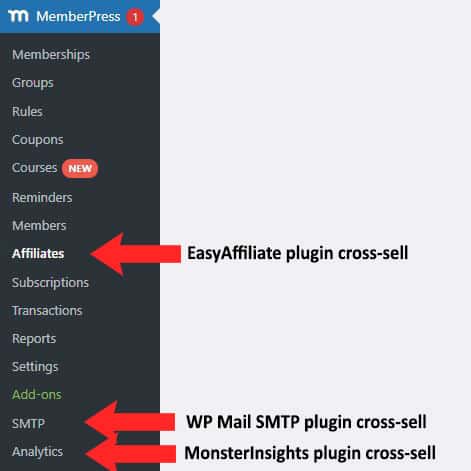
They already have an Add-ons submenu, which has free and paid-for add-ons. That is where these cross-sells belong, not the WP admin menu.
I contacted their support to complain about this, and their reply was to install an extra plugin from the WP Plugin repository that can hide these submenu items... Really?
Migration of existing subscriptions and members is not easy
If you have an existing site that uses another membership plugin, migrating your data, users, and subscriptions to MemberPress is not simple.
They do have an Import add-on which makes things easier, but still, expect to spend a lot of time on this. It probably took me around 2 days of combing through my existing data, exporting, importing, testing, etc. before everything was good.

It works in the end, but is not simple. I guess it also depends on the data you can export from your previous membership plugin. S2member worked totally differently from Memberpress, so I guess that made it more complicated.
CSS of forms needs work
The subscription form MemberPress provides out of the box is bare bones. It does not have any styling.
If you know CSS, you can fix this pretty quickly.
Here is how I ended up styling my forms, feel free to use it if you like. Note that some color values ( var(--global-palette) ) are unique to my theme, so you'll have to change those:
/* MemberPress form styling*/
.memberpressproduct h1 {
text-align:center;
font-size: 1.4em;
}
.mp_wrapper form {
max-width: 600px;
margin: 0 auto;
}
.mp_wrapper select, .mp_wrapper input.mepr-form-input {
font-size: 0.9em !important;
background: var(--global-palette8);
}
.mp_wrapper input:focus, .memberpressproduct textarea:focus {
background: var(--global-palette7);
border-radius: 5px;
border-color: var(--global-palette4);
}
.mp_wrapper .mp-form-submit, .mp_wrapper .submit, .mepr-login-actions {
text-align:center;
}
.mp_wrapper .mp-form-submit input, .mp_wrapper .submit input {
background: var(--global-palette1);
padding: 20px 60px;
font: 1.2em "arial", monospace !important;
font-weight: bold !important;
}
.mp_wrapper .mp-form-submit input:hover, .mp_wrapper .submit input:hover {
background: var(--global-palette2);
}
span.mepr-account-change-password {
max-width: 600px;
margin: 0 auto;
display:block;
}This is the end result on my site. As you can see, I put the form in an overlay when someone clicks the Get Access button:
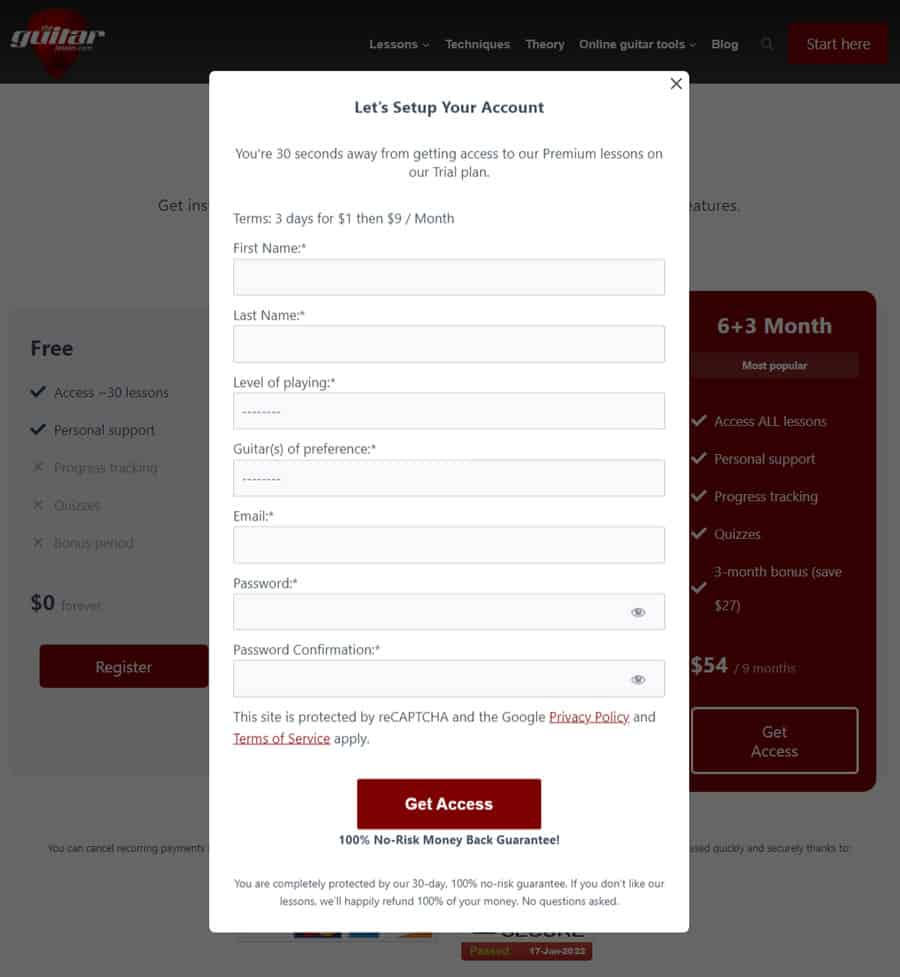
MemberPress may have left the forms without any styling on purpose so we can create our own styles, I don't know.
I think it would be better if they had a few forms style templates that look great built-in. Not everyone knows CSS, and it would be a time-saver.
Registering free members requires a Free Membership
The way MemberPress handles free members is odd. It adds a database footprint that wouldn't really be needed.
So to enable registration of free members on your site, you need to create a proper Membership priced at $0 in MemberPress.
This adds the user to the members table in MemberPress as well.
I think it would be better if free members were not registered into MemberPress, which would reduce the database footprint a bit.
I am very picky about resource usage, which is the reason it bothers me.
Their support services are great
Running an online business by yourself is possible, but only if you have high-quality service providers that are available 24/7 in case something goes wrong.
This is extra important for:
- hosting
- payment services
- WP theme provider
I'm sure you've run into support reps that just offer no help or value at all. I truly despise that.
Support at MemberPress is quick:
- I have 6 email tickets opened so far, they responded to every one of them within an hour, most in a few minutes.
- There was a ticket where we corresponded 8 times all within a day.
- What's perhaps even more important is that they provided helpful answers to my questions, not just canned replies. Where required, they gave me the exact custom code that worked each time.
This is the kind of support you need from a business-critical plugin!
You get what you pay for I guess. Opt for a free plugin, and get no support. Opt for a $50 plugin, and you'll get some level of help if you're lucky. Opt for the $300 MemberPress plan and you can sleep soundly knowing that if anything goes wrong, you can count on them to help you fix things quickly, and professionally.
MemberPress alternatives I tested
With s2Member turning into a disaster, I wanted to get things right and not have second thoughts after migrating to a new plugin.
So I decided to test every single WP membership plugin available in 2021.
I didn't want to use a plugin with a heavy footprint, so most of the more popular plugins dropped out right away.
My method for testing: I set up a clean WP install with nothing else installed except the plugin I was testing. No elements were loaded that would require the plugin to load any protected content, so theoretically, the plugins wouldn't need to load.
The things I wanted to test were:
- jQuery slows things down, so I'm trying to keep it out of the site as much as possible. A plugin loading it on all pages (as a lot of them do) is an automatic disqualifier for me.
- The DB queries, page load time, and size were meant to test the extra bloat each plugin would load with a page.
| Price | Always Jquery? | DB queries | Page size | Page load time | |
| Wishlist member | $160 | yes | 152 | 352 kb | 700 ms |
| Simple member | $70 | yes | 32 | 354 kb | 650 ms |
| Learndash | $160 | yes | 35 | 552 kb | 1000 ms |
| Paid Member Subscriptions | $80 | yes | 43 | 413 kb | 765 ms |
| Paid Memberships Pro | $300 | no | 84 | 270 kb | 550 ms |
| Ultimate Member | $249 | yes | 41 | 976 kb | 1860 ms |
| ARMember | $80 | no | 37 | 255 kb | 500 ms |
| Restrict content pro | $129 | no | 40 | 255 kb | 500 ms |
| Memberpress | $179 | no | 45 | 254 kb | 530 ms |
As you can see, there are major differences in the performance of the various WP membership plugins.
Only 4 membership plugins passed the "low overhead" test. Here they are, and why I didn't choose them.
- Paid Memberships Pro - This was the most expensive out of them all, and it added lots of DB queries for no reason. Its 84 queries took 0.0114s to run, while Memberpress's 45 queries took 0.0052s.
- Restrict Content Pro - This plugin is bare bones. You have to do a LOT of extra coding to get half the features that Memberpress has. It is slightly less expensive, but the value-added features of Memberpress make it a much better value proposition.
- ARMember - This is a plugin that looked promising, I did a lot of testing with it. It is cheap and has plenty of features. In the end, I decided against it, since this plugin did not provide the level of support I need from a business-critical plugin. It also doesn't have some of the advanced features I like. However, if you are just starting out and can't afford Memberpress, ARMember would be your best choice.
As you know, I chose Memberpress in the end.
After having used it on TheGuitarLesson.com (a real membership site), I think MemberPress is the best membership plugin.
FAQ
Is there a free version of Memberpress?
No, Memberpress does not offer a free trial. They do have a 14-day refund period though, so you can ask for your money back if you don't like the plugin.
How much does MemberPress cost?
MemberPress has 3 pricing tiers, differentiated by the number of sites you can use it on, and the features it enables. The prices and discounts are pretty dynamic, ranging from $200 to $800 per year.
The best deal of the year is during Black Friday, but scroll down for the link to the 50% coupon they have.
Can I use MemberPress with any WP theme?
Yes, MemberPress is a WP plugin and can be enabled on any WP theme. It has a number of ways in which it protects your content, all of which are independent of the theme you use.
2024 Update
It's been 3 years since I started using Memberpress, and I am still satisfied with the plugin.
The developers release updates 1-2x per month, which usually involve fixes and new features at times. Here is the changelog, which shows how actively maintained the plugin is. This is very important in the life of a recurring membership business, since the plugin is mission-critical.
I hope all of this was useful for you, please feel free to ask any questions about it in the comments section.
If you get memberpress, I would like to ask you to please click the link below first. I will get a commission without any increase in the price for you, and a 50% discount will automatically be applied. Thanks a lot!


Wow, your detailed breakdown of MemberPress is really insightful. I’ve been using a different plugin for a smaller membership site, but it’s been a struggle with handling end-of-term events. Your experience with MemberPress makes me curious whether it might solve some of my problems too. Did you find that the migration process caused any downtime for TheGuitarLesson.com? That’s one of my biggest concerns when considering a switch.
It is a process that has to be planned ahead, and make sure to make backups. But everything is doable.